MAJOR ELEMENTS OF DOS | |
Computer Technicians View of DOS as a Diagnostics Tool | 5/5/03 |
Major Components of DOS
Major components of DOS operating system and how these major components allow DOS to accomplish its tasks. Two Major Categories:
$ User Interaction with DOS.
$ DOS interaction with hardware.
User Interaction with DOS
1. COMMAND.COM - located in the root directory of the C:\ drive on a DOS-based computer system, is the primary vehicle for allowing you to communicate with your computer, and vice versa. Also known as the Command Interpreter, or the Command Processor.
2.When dealing with the user, the command interpreter presents a command-line prompt C:\ and waits for a user to type in a command next to the Prompt.
3. On the other side of the command interpreter are ctual DOS system files. These files communicate with the hardware and BIOS.
4. COMMAND.COM takes commands issued by the user through their text strings and translate them into calls that can be understood by lower layers of DOS.
5. Single interface to allow DOS users to do their work completely unaware of what part of operating system is performing the tasks they are requesting.
DOS Interaction with Hardware
1. The DOS system files then communicate with the special memory of the computer.
2. The special memory is called ROM (Read-Only Memory) and it contains information that was written to it at the factory.
3. ROM BIOS (Basic Input/Output System). All requests to access hardware and all responses from the hardware goes through the BIOS.
Prerequisites For Installation
Preinstallation procedures include:
1. Verifying the type of computer,
2. Checking to see if disk space is available,
3. Backing up existing data, and
4. preparing the disk for installation.
Verifying the type of computer
$ In order for DOS to function on a computer
$ The computer must have a processor that is compatible with the original IBM PC 8088.
$ Motherboards that contain Intel, AMD, and Cyrix CPUs fall into this category.
$ 286, 386, 486, Pentium, Pentium Pro, Pentium II or Pentium III processors or something
compatible to these processors. All these processors are backward compatible to the original
IBM PC=s Intel 8088; that is Why DOS will run on these machines.
Checking to See if Disk Space Available
1. The core component of the MS-DOS operating system - COMMAND.COM, MSDOS.SYS, and IO.SYS
takes up only a few kilobytes.
2. However, with all the utilities and options, DOS can take up several megabytes of disk space.
$ DIR command - used to show available disk space. Also shows files in root directory and
directories.
$ CHKDSK.EXE - used to show available disk space. Alsso shows size of hard disk.
DOS Setup Program will check the amount of disk space that is available on the destination disk.
Backing Up Existing Data
1. The DOS program BACKUP.EXE -useful for backing up a relatively small amount of data to floppies.
2. It contains a menu interface and is pretty user friendly
BACKUP can only backup to floppy disk.
BACKUP will not compress data during backup.
Commercial BACKUP programs incorporates compression utilities thereby reducing the number of disks needed. These programs can also back up to floppies, magnetic tape, optical disks as well as other types of backup medias.
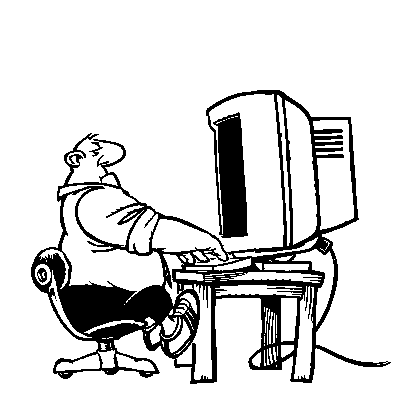


No comments:
Post a Comment