The Foundation of Computer Operating System Software
What Does An Operating System Do?
Gives the user an interface by means of which they can enter commands to the computer.
The interface communicates with the computer’s hardware to execute those commands.
It offers commands for controlling disk and file management, device and memory management.
It provides a consistent environment for application software to execute.
A. Rather than having to execute devices and memory themselves, the application software simply request that the Operating System does it for them.
This results in a substantial savings on software overhead as much as the executable code is "shared" meaning it is used by multiple application programs.
C-DOS and MS-DOS were very similar, differing mainly in the fact that PC-DOS was specific to IBM and MS-DOS sold on clone microcomputers.
MS-DOS 1.0 had no provisions for networking, possessed no graphical shell program and had limited ability to manage system resources.
MS-DOS 1.1(minor revision) added support for a double-sided 320K floppy drive.
MS-DOS 1.25 was designed to be sold with "clone" non-IBM hardware.
MS-DOS 2.0 was a revision of the DOS operating system that had to be redone from the ground up. It closely fit the machine that it was built for and supported a 10MB hard drive and the new 360K floppy drive. It also introduced the hierarchical "tree" structure to the DOS file system. This version of DOS supported IBM PC XT introduced in 1983 which featured a 10MB hard drive, a serial interface and three additional expansion slots with 128KB RAM and a 360KB floppy drive (40KB more capacity than the single-sided floppy drives on the previous PC).
MS-DOS 3.0 released in the summer of 1984 included additional DOS features and supported more powerful hardware. DOS 3.0 supported hard drives larger than 10MB, and provided enhanced graphic format. Three revisions 3.1, 3.2, 3.3 provided additional innovations. 1. DOS 3.1 was notable because it featured the first DOS support for networking; 2. DOS 3.2 introduced the XCOPY command, enabling the user to identify more than one file at a time to be copied and made other modifications to the other DOS commands. It was the first version to support IBM’s Token Ring networking topology. It was the first version to allow for 720KB, 3.5" floppy drives.
MS-DOS 3.3, introduced in 1987, offered additional enhancements to numerous existing commands. (a). Introduced support for 1.44MB, 3.5" floppy disk drives, (b). logical partition sizes could be up to 32MB. (C). A single machine could support both a primary and secondary partition on each disk.
MS-DOS 4.0 provided users with a DOS shell, a utility much like Windows File Manager. Actually, DOS shell was simply a scaled down version of windows that allowed users to manage files, run programs and do routine maintenance all from a single screen. (B). The DOS shell even supported a mouse (There was no ability to use a mouse before this version of DOS).
MS-DOS 5.0 released in 1991 introduced several important features.
1. The ability to load drivers into reserved (upper) memory - a relief to those people who were constantly running out of conventional memory.
2. This feature allowed more complex DOS programs (that used more conventional memory) to be developed.
3. EDIT.COM - The ASCII text editor has since become one of the most popular text editors for simple text files ( and a welcomed relief from the single-line view of EDLIN.COM - previously the only choice for a text editor. In DOS 5 (and 6) MS-DOS included the program QBASIC.EXE which EDIT.COM required in order to run. QBASIC.EXE also allowed BASIC programs to be written and run.
4. DOSKEY.COM - when loaded, this utility allowed DOS macros to be programmed and executed. Additionally, this utility will store, in memory, the last few commands typed at the DOS prompt. You can press the up arrow to cycle through the last few commands.
Subscribe to:
Post Comments (Atom)
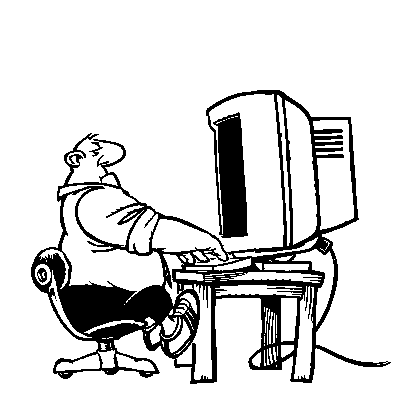


No comments:
Post a Comment