How Does My Computer Boot
DOS Boot Process 5/5/03
our computer goes through a series of test routines that are part of the BIOS (Basic Input/Output System) software. The test routines constitute the POST (Power On Self Test), which takes inventory of the system and test memory, ROMs, video, keyboard and other components of your computer. The BIOS software then gathers hardware configuration information from the computer’s CMOS chip before moving on to the next phase of the boot process, loading the operating system. Loading the operating system takes place in several steps:
1. The BIOS first looks for a bootable disk in drive A.
If there is a bootable disk in drive A, the BIOS looks on the 1st sector of the disk for the DOS Boot Record (DBR), and passes control to it.
If there is a non-bootable disk in drive A, it will display the following message "non-system disk or disk error. Replace and strike the key when ready."
2. If there is no bootable floppy in drive A, BIOS looks for and loads the Master Boot Record on the hard disk. The BIOS now passes control to the MBR. The MBR contains information on how the hard disk is divided into partitions, and it will run its Partition Table Program, which is designed to locate a bootable partition. Once found, it will load the 1st sector of the partition into memory, and it will pass control to whatever program is residing there - The DOS Boot Record, in this case. The MBR consists of 512 bytes on the first sector of the hard disk.
3. The DOS Boot Record (DBR), then looks for the two hidden system files, IO.SYS and MSDOS.SYS. When it finds them, the DBR passes control to the IO.SYS.
4. IO.SYS first tests itself to confirm that it is prpperly loaded into memory, then it checks the MSDOS.SYS with the same purpose in mind. IO.SYS contains a pointer to the CONFIG.SYS file. If all is well, IO.SYS begins processing the commands in CONFIG.SYS, in the order in which they are listed in the file.
5. IO.SYS also contains a pointer to COMMAND.COM, which must reside in the root directory.
A. Exception - When a SHELL statement in the CONFIG.SYS points IO.SYS to an alternate directory.
B. The version of COMMAND.COM must match the version of the two hidden DOS files, or an error will be displayed.
6. Atthis point COMMAND.COM runs the AUTOEXEC.BAT file. This completes the boot process.
Wednesday, August 29, 2007
Subscribe to:
Post Comments (Atom)
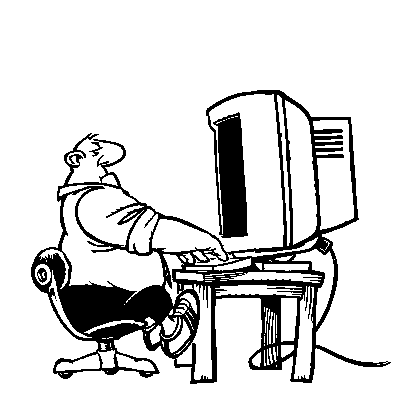


No comments:
Post a Comment