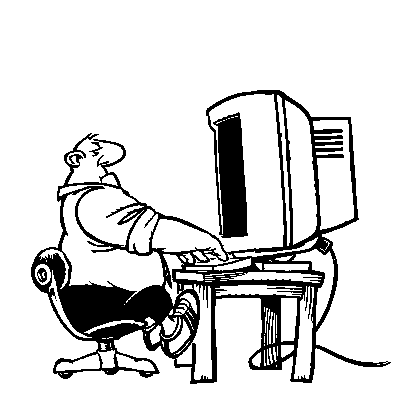Monday, October 5, 2009
Consumers Beware!
If you are a Verizon wireless customer and are thinking about terminating your Verizon Wireless services please be forewarned that:
Starting November 15, 2009, the early termination fee will increase from $175 to $350!
So if you have a Verizon wireless device like a Smartphone or Blackberry and are thinking about terminating your service with Verizon wireless the fee for early termination will double later on this month!
Apparently Verizon didn't want their customers to know about this and the only reason that it was found out about was because of a leaked document!
To find out more about what's going on just click here to find out more about it.
Sunday, September 7, 2008
Chrome! Google's New Browser!
Chrome
Chrome Help Group
Sunday, August 17, 2008
Google Gadgets!
But it's not just the weather! Google has all kinds of gadgets that you can add to your webpage or blog!
Had a hard time customizing this one because the default location is New York and I wanted my own location of Dayton, OH to be shown. But I finally managed to work it out!
If I see any other cool-looking gadgets I will add them here!
Friday, February 29, 2008
The Death Of The Netscape Browser!
Netscape is currently owned by AOL and its stock has dropped to a low point.
There is a lot of speculation on what caused the downfall of the once very popular browser. For a time having Netscape as one's browser was a very popular choice.
Since the very popular windows operating system came with the Internet Explorer browser, Microsoft was pushing their Internet Explorer browser very hard. Then there came Firefox and other browsers as well.
The latest update from AOL will be the last for Netscape: AOL officially ends support for it on March 1, meaning it has no further plans to ship security updates for Netscape or otherwise maintain the browser.
AOL is urging Netscape users to consider switching over to Firefox, which is similar in look and feel, by including the Netscape 9 Migrator, to this final, patched version of Netscape. The migrator tool manifests itself as a red exclamation mark in the lower right hand corner of the latest Netscape browser window, which when clicked pops up a box displaying installer links for both Firefox and Flock, another browser based on Firefox that emphasizes blogs, news feeds and social networking sites.
The Washington Post
Here is a link to an article that explains more about it.
Monday, December 10, 2007
Where Would We Be Without Bill Gates And His Windows Operating Systems?
The normally calm Gates was described as being irate at the mention of his Microsoft Software being a copy of others' programs.
It is a very interesting article and the reason why I mention it here is because I thought of all the Windows-related software that I actually have and use. All the way from Windows 3.1 to the now current Windows Vista operating system. It is pretty much the standard operating system in use for PC's.
Suffice it to say that this has brought about a lot of Windows "clone" programs as well. In the article Bill Gates talks about how others are copying his windows system and are calling it their own.
The article also has a comments section where you can add your opinions about the article itself.
Monday, October 8, 2007
Thank You For Helping Me!
I just wanted to thank you for helping me with my CD-Rom problem! We get so attached to our computers and we have everything in place just the way we like it and its perfect for us and then something goes wrong! In my case it was my CD-Rom.
I have had my computer for so long now that I hate to have to change anything about it but unfortunately I do have to change something now. At least I have worked on my computer before so it won't be an entirely new thing to me but it is just such a hassle to have to actually go inside my computer to change something.
On the bright side, even if I do have to get a new CD-Rom at least the price of them aren't too high - as compared to how much CD-Roms costed a few years ago.
Like I discussed with you before this may even be a good thing because you told me that I could even replace my old CD-Rom with a new one which could be a CD-RW! That's Great!
And it makes it worth it if I can have a CD-RW and do the "music" thing like you're doing!
Thank you again!
Saturday, September 15, 2007
Comp USA Stores Closing Their Doors!
Personally speaking I haven't been to the CompUsa stores that much. I mostly go to Best Buys and occassionally I have been to Circuit City. My store of choice has always been Radio Shack but they have gone downhill (in my opinion).
Radio Shack used to be THE place to go for parts. Now it seems that they are more interested in the "commercial" side of things. They do still have some good products that they are selling in their stores but the place isn't like it used to be.
Now-a-days you are most likely to have to go to some kind of specialty store if you are looking for computer parts - especially when they are older computer parts!
Wednesday, August 29, 2007
An Overview of Operating Systems
What Does An Operating System Do?
Gives the user an interface by means of which they can enter commands to the computer.
The interface communicates with the computer’s hardware to execute those commands.
It offers commands for controlling disk and file management, device and memory management.
It provides a consistent environment for application software to execute.
A. Rather than having to execute devices and memory themselves, the application software simply request that the Operating System does it for them.
This results in a substantial savings on software overhead as much as the executable code is "shared" meaning it is used by multiple application programs.
C-DOS and MS-DOS were very similar, differing mainly in the fact that PC-DOS was specific to IBM and MS-DOS sold on clone microcomputers.
MS-DOS 1.0 had no provisions for networking, possessed no graphical shell program and had limited ability to manage system resources.
MS-DOS 1.1(minor revision) added support for a double-sided 320K floppy drive.
MS-DOS 1.25 was designed to be sold with "clone" non-IBM hardware.
MS-DOS 2.0 was a revision of the DOS operating system that had to be redone from the ground up. It closely fit the machine that it was built for and supported a 10MB hard drive and the new 360K floppy drive. It also introduced the hierarchical "tree" structure to the DOS file system. This version of DOS supported IBM PC XT introduced in 1983 which featured a 10MB hard drive, a serial interface and three additional expansion slots with 128KB RAM and a 360KB floppy drive (40KB more capacity than the single-sided floppy drives on the previous PC).
MS-DOS 3.0 released in the summer of 1984 included additional DOS features and supported more powerful hardware. DOS 3.0 supported hard drives larger than 10MB, and provided enhanced graphic format. Three revisions 3.1, 3.2, 3.3 provided additional innovations. 1. DOS 3.1 was notable because it featured the first DOS support for networking; 2. DOS 3.2 introduced the XCOPY command, enabling the user to identify more than one file at a time to be copied and made other modifications to the other DOS commands. It was the first version to support IBM’s Token Ring networking topology. It was the first version to allow for 720KB, 3.5" floppy drives.
MS-DOS 3.3, introduced in 1987, offered additional enhancements to numerous existing commands. (a). Introduced support for 1.44MB, 3.5" floppy disk drives, (b). logical partition sizes could be up to 32MB. (C). A single machine could support both a primary and secondary partition on each disk.
MS-DOS 4.0 provided users with a DOS shell, a utility much like Windows File Manager. Actually, DOS shell was simply a scaled down version of windows that allowed users to manage files, run programs and do routine maintenance all from a single screen. (B). The DOS shell even supported a mouse (There was no ability to use a mouse before this version of DOS).
MS-DOS 5.0 released in 1991 introduced several important features.
1. The ability to load drivers into reserved (upper) memory - a relief to those people who were constantly running out of conventional memory.
2. This feature allowed more complex DOS programs (that used more conventional memory) to be developed.
3. EDIT.COM - The ASCII text editor has since become one of the most popular text editors for simple text files ( and a welcomed relief from the single-line view of EDLIN.COM - previously the only choice for a text editor. In DOS 5 (and 6) MS-DOS included the program QBASIC.EXE which EDIT.COM required in order to run. QBASIC.EXE also allowed BASIC programs to be written and run.
4. DOSKEY.COM - when loaded, this utility allowed DOS macros to be programmed and executed. Additionally, this utility will store, in memory, the last few commands typed at the DOS prompt. You can press the up arrow to cycle through the last few commands.
Customization of DOS with CONFIG.SYS
Working With DOS System Files 5/5/03
CONFIG.SYS is a system file that is made to be changed. Commands and device drivers are located in the CONFIG.SYS file. CONFIG.SYS can be used for vital tasks such as memory management (arrangement of memory addresses used by DOS programs). Doublespace program can be included in the CONFIG.SYS, allowing the doubling of disk space through disk compression. There are also multi-configuration options available, which allow you to change your configuration at bootup depending on your needs. In the bootup process, CONFIG.SYS loads into memory prior to COMMAND.COM. To view its contents, you must first be in the root directory of your hard drive, which will be indicated by the C:\> prompt. Along side this prompt, type the following: EDIT CONFIG.SYS. In all likelyhood you will see something like this:
DEVICE=C:\WINDOWS\HIMEM.SYS
DEVICE=C:\WINDOWS\EMM386.EXE NOEMS
BUFFERS=23,0
FILES=30
DOS=UMB
LASTDRIVE=E
FCBS=4,0
Before editing the CONFIG.SYS file, it is a good idea to make a copy of it so you can restore its previous settings. This may be necessary in that it is possible to render your system non-functional through incorrect changes to the file. To make a copy, type the following: COPY CONFIG.SYS CONFIG.BAK. If you later need to restore the previous settings you can use the following commands in the following order:
1. RENAME CONFIG.SYS CONFIG.OLD
2. RENAME CONFIG.BAK CONFIG.SYS
These commands will replace the existing CONFIG.SYS with one that is known to work.
The following describes the most commonly used parameters for CONFIG.SYS and how they are used. The commands must follow a proper format, as shown in the command’s syntax.
FILES - The Files command describes how many file handles DOS can keep track of simultaneously. A file handle is simply another name for open file. If DOS discovers that a program exceeds this limit as it tries to open a file, DOS responds by saying there are too many files open. The highest number the system will allow is 255.
BUFFERS - The Buffers command determines the number of buffers that DOS creates, so it can store disk information in RAM rather than on disk. This will lessen the need for constantly accessing the hard drive, reducing the number of read and writes, and speeding up the overall operation of the computer. A windows-based computer should have a lower number of buffers.
DEVICE - Every device that is connected to a computer relies on a piece of software called a device driver, in order to communicate with the operating system
A.These drivers are sometimes included with DOS.
B. Drivers for those devices that are not included with DOS must have a pointer in the CONFIG.SYS file that directs DOS to the correct address for the driver.
1. The pointer is the DEVICE= command.
2. The DEVICE= command is executed through the CONFIG.SYS at bootup. DOS will find the driver and load it into memory.
3. The syntax for the DEVICE= command is:
DEVICE= [d:path] filename.
4. Many kinds of software require the use of device drivers, such as DOS own memory management program. The memory management drivers are HIMEM.SYS and EMM386.EXE. Other drivers include DOUBLESPACE.SYS, which is a device driver for DOS’ DOUBLESPACE disk compression program.
Memory Management involves loading portions of DOS or complete DOS program into areas of memory normally not accessible. This is an essential part of optimizing DOS for high performance, as it makes more memory available to other programs, including Windows. Some DOS programs require contiguous blocks of memory to run and using memory management may allow them to fit into memory. DOS is capable of working with 1,024KB of memory addresses under most circumstances.
A. DOS was originally designed to work with the Intel 8088 CPU that IBM picked out for the original PC back around 1980.
B. The 8088 could address 1,024KB of memory, which at the time was a colossal amount of memory.
C. These early programmers also had to decide how those 1,024KB of memory addresses would be used.
1. They decided that the first 640KB called conventional memory would be used for programs, data and the operating system itself.
a. Most programs written for DOS are designed to work within the first 640KB of memory which is sometimes called the 640K barrier.
2. The area between 640KB and 768KB is reserved for video memory.
3. The upper area from 768KB to 1,024KB (reserved memory or upper memory area) is reserved for ROMs on circuit board such as LAN cards or hard disk controller cards.
4. Originally, the programmers for DOS envisioned that this 640KB would be enough memory space to run any software built for DOS programs.
D. Memory above 1,024KB is called extended memory, and is used by Windows and windows-based programs.
E. Extended memory cannot be accessed unless the HIMEM.SYS memory manager is used.
F. The lowest 640KB of extended memory, from 1,024KB to 1,088KB is called the High Memory Area (HMA)
1. Portions of DOS can be loaded into this area using a memory manager.
HIMEM.SYS is the DOS memory manager that enables extended memory above 1,024K on your system, including the High Memory Area from 1,024KB to 1,088KB. Windows can’t load at all without HIMEM.SYS, and for this reason it automatically invokes it whether it is present or not in the CONFIG.SYS. The syntax for HIMEM.SYS is as follows:
DEVICE= [d:\path] HIMEM.SYS[switches]
Example:
DEVICE=C:\DOS\HIMEM.SYS /int15=1024
DOS=HIGH AND DOS=UMB
1. The DOS=HIGH command is used to load part of DOS into the HMA between 1,024KB and 1,088KB
2. The DOS=UMB command enables DOS to manage upper memory blocks (UMBs).
A. Upper memory blocks are the blocks of free memory in the upper memory area between 640KB and 1,024KB.
B. Using DOS=UMB will mean that DOS is empowered to load programs and device drivers into UMBs.
C. DOS=HIGH and DOS=UMB can be left as separate commands or combined into one statement. Example: DOS=HIGH,UMB
3. The DOS=HIGH command will not work unless HIMEM.SYS device driver is installed.
EMM386.EXE - The EMM#*^.EXE reserved memory manager provides DOS with the ability to utilize upper memory blocks (UMBs) to store programs and device drivers.
A. UMBs reside in the 640KB to 1,024KB region of memory.
B. The EMM386.EXE is also used to simulate expanded memory for DOS applications that utilize 386 enhanced mode.
The syntax for the command is:
DEVICE=[d:\path]EMM386.EXE[switches]
Example:
DEVICE=C:\DOS\EMM386.EXE_NOEMS_I=B000
-B7FF
C. EMM386.EXE comes with numerous optional switches.
D. NOEMS is a commonly used option for disabling expanded memory. The I= range and the X=range switches are commonly used both by MEMMAKER program and by anyone performing manual memory mapping of the system.
E. The EMM386.EXE driver is often used in conjunction with the DEVICEHIGH and LOADHIGH commands.
1. TheLOADHIGH command is loaded in the AUTOEXEC.BAT and is used to load an application program into upper memory block.
DEVICEHIGH - This command functions precisely as the device command, but with the following exception: It will load the device driver into upper memory blocks thereby freeing up space in conventional memory. If there is insufficient space in the UMB, DOS will load the device drivers into conventional memory. This command requires requires the EMM386.exe invocation to be place in the CONFIG.SYS. The syntax for the command is:
DEVICE=[D:\path]Filename
Example: DEVICE=C:\1srjt\sr.sys
OUTPUT OF MEM COMMAND IN DOS 6.22
Using MEM to verify memory usage
Type Total Used Free
Conventional 640K 44K 596K
Upper 0K 0K 0K
Reserved 384K 384K 0K
Extended 15,360K 2,240K 13,120K
------------ ------------- ----------- ------------
T Memory 16,384K 2,668K 13,716K
T Memory under 1MB 640K
T Expanded (EMS) 20M(20,463,616)bytes
F Expanded (EMS) 13M(13,434,880)bytes
Largest executable Program Size 596K(606,968)bytes
Largest Free Upper Memory Block 0K (0 bytes)
MS-DOS is resident in high memory area.